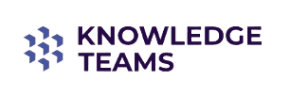Allow yourself and your teams to harness the power of AI. Create your personalized AI agents and have them give the answers that you need to run your business.
AI is not only about creating cute images and dazzling videos. AI can offer business tools that help your colleagues work smarter, better, more efficiently.